Hi Everyone,
In this post let us see opening FRS Web Studio.
This is online tool that can be opened from Fusion Instance itself.
Step1: Login to Fusion and open Navigator
goto Others > Financial Reporting Center
Step 2: goto Task list > Open Workspace for Financial Reports
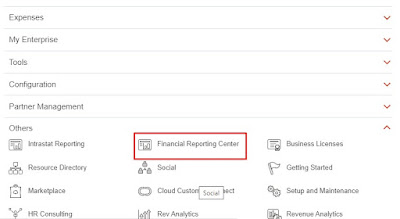
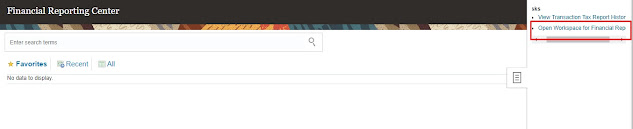








No comments:
Post a Comment