Hello Everyone,
This short post is regarding exporting custom roles in Oracle Fusion.
Note: We cannot export "Data Security Policies" through this method.
This will be useful to export Function security policies, other custom roles, duty roles and other roles added to it.
Step 1: Go to Login > Setup and Maintenance
Step 2: Switch to Financials > Users and Security
Process has been submitted. Check if export is completed and download
Step 3: All tasks under Users and Security can be seen, click on Actions for Manage Job Roles
Step 4: Click on Export to CSV File
Click on Create New
Step 5: Following screen appears, change process name and description as per your need.
Click on Add
Search for the required role
After role appears, click on check box to select the role > Apply
Check if the role is added and submit process
Following pop-up appears > click ok
Step 6: Go to manage job roles > Actions > Export to CSV File > View All
Check with process name given, if is still under processing click refresh to see updated status until "Completed Successful" status is seen
Now click on Actions > Download > CSV File Package

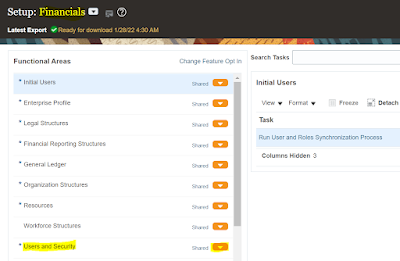



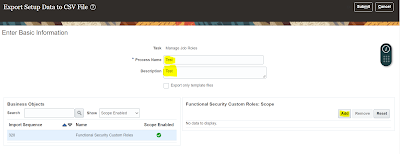











No comments:
Post a Comment