Hi
This blog is regarding exporting custom roles from an instance.
Step 1: Goto setup and maintenance > Click on Manage Implementation Projects
Step 2: Click on + and create new implementation project
Search Tasks
Search Manage Job Roles , select and apply
Search Manage Data Security Policies , select and apply
Click on Next
Select Function Security Custom Roles and click + sign at the scope level
Click on Submit
Step 4: Under Export and Import process, check status, if it is Completed Successfully , click on Download , click on Download Configuration Package. If Status is In Progress or Not Started , wait till Completed Successfully appears
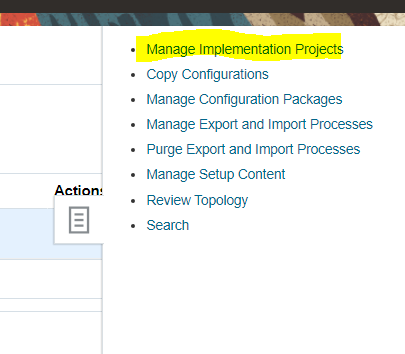






















No comments:
Post a Comment