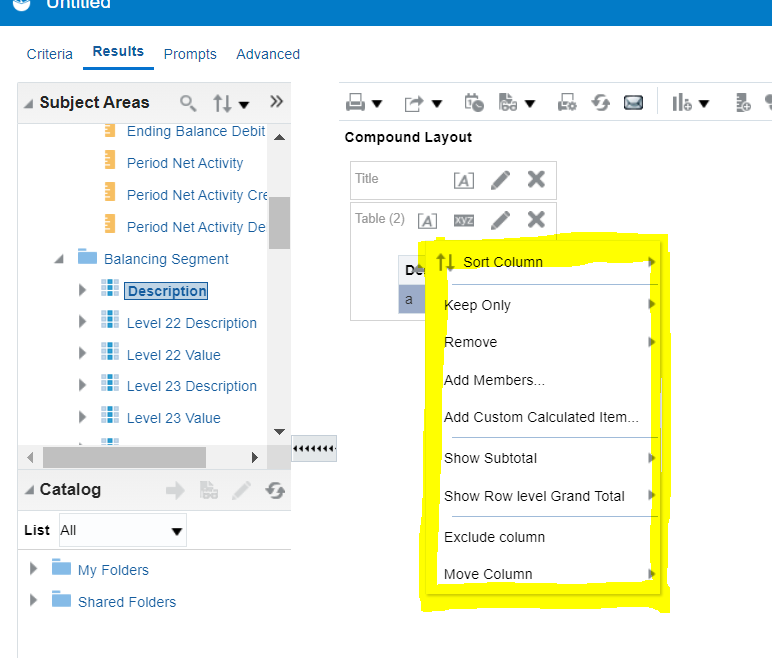Hello Everyone,
In this post let us see how to add row wise totals in OTBI reports.
Step1: Open an existing Analysis report and go to results page
Step2: Hover over a number / measure column/ any column where you can see this highlighted one
Step3: Right click on it, until you see this pop-up
Step4: Click on "Show Row Level Grand Total"
and select "After Values". By default, it will None.
Step4: Now check the output to see Grand Totals Row at the end.