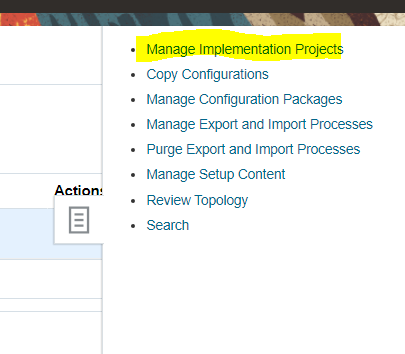Hi,
In this post, let's explore Data Model.
Data Model in fusion is the place where you write you are code.
To create a data model, go to reports and analytics > create / New > Data Model
This is how Data Model looks like
Click on + sign under Diagram Tab,
Now click on Sql query
After you click on sql query, this is how your screen looks like
The above pop up is called Data Set.
We can create any number of data sets in a Data Model in Fusion as per the requirement.
Highlighted yellow region is the place where sql code is placed
Things required apart from entering code here is
Name - enter any name related to the code
Data Source - We have 3 types of Data Sources in Fusion in general
We need to select data source based on the module we are working
1. ApplicationDB_FSCM - This is used when we need to work on Finance or Supply chain related modules
2. ApplicationDB_HCM - Used for Human Capital Management related sql codes.
3. ApplicationDB_CRM - For CRM related modules
Type of Sql - We should use Standard SQL
After you enter your sql code and these details , click on ok.
Example:
This is how we can see
"Test" which we gave for the data set can be seen on the left hand side. And columns used in select clause are seen in this G_1. G_1 means group1.
Click on Save to save the data model
It will ask where to save the folder.
Select a Location and click ok
Checking data in Data Model:
go to Data tab
Select number of data records you want to see and click on "View"